|
It's important for the Rushd service to have read/write access to your
network server to prevent this problem.
Having access means being able to login as that user, and not get one of these
dialogs when you try to browse over to the network disk:
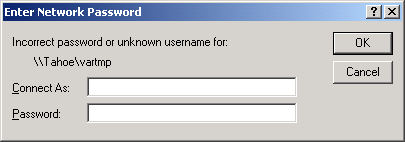
To prevent that, make sure your disk server has that user configured
with a correct password, or open the share permissions until you can login
as the user, and access the server without getting that error.
If you're disk server supplies its disks via Samba, you can open
the permissions to the disk (note green text):
# Disk entry excerpt from smb.conf
[jobs]
comment = Jobs Disk
path = /raid/jobs
read only = no
public = yes <-- public access
guest ok = yes <-- guest access
force create mode = 0666
force directory mode = 0777
hide dot files = no
This will open up permissions to your disk such that, for sure, you
won't get the above dialog after you login and access the server.
Then tighten down security from there, making sure you don't re-induce the
dialog. Make sure you have your Windows machines set up to correctly work
with Samba to manage password logins correctly.
| 






















































































