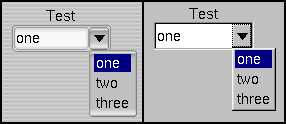
Plastic and normal Fl::scheme()s.
Fl_Input \ \ Fl_Menu_Button \ \ +-------+---Fl_Input_Choice
#include <FL/Fl_Input_Choice.H>
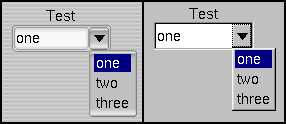
A combination of the input widget and a menu button. The user can either type into the input area, or use the menu button chooser on the right, which loads the input area with predefined text. Normally it is drawn with an inset box and a white background.
The application can directly access both the input and menu widgets directly, using the menubutton() and input() accessor methods.
Creates a new Fl_Input_Choice widget using the given position, size, and label string.
Destroys the widget and any value associated with it.
Returns a reference to the internal Fl_Input widget.
Sets or returns the input widget's current contents.
Returns a reference to the internal Fl_Menu_Button widget.
The value is the index into the menu which you can set as an integer.
Setting the value effectively 'chooses' this menu item, and sets it
as the new input text, deleting the previous text.