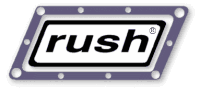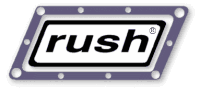|
Currently there's a bug in AE (under Windows only) where running
more than one AERENDER process per machine under the Rush service
either hangs or crashes aerender, causing either or both processes
to fail with this 'Application Error' from AfterFX.EXE:

Adobe is trying to fix this in a future release or update.
This shows up ONLY on multi-processor /Windows/ machines
using After Effects for rendering.
You can work around the problem in either of these ways:
- Reconfigure the Rushd service to run on the desktop
using these instructions, then you can use all processors.
- Limit your After Effects renders to use one processor on each machine
(see below)
#1 is probably the most desirable for farm machines, since
you can get use of all processors for rendering. However,
it does mean those machines need to be left logged in at
all times with the 'Rushd' running in a stowed DOS window,
instead of as a service.
To prevent Rush from assigning all processors to an AfterFX render,
you can use the 'Ram' value in the submit-afterfx 'Advanced Options'
to prevent more than one aerender from running on the machines.
To do this, assuming your render farm is configured in Rush
to have 2048 of ram on each machine, then submit your job
to the farm with the 'Ram' value in the submit form set to 2047.
This will prevent rush from starting more than 1 AERENDER
process per host, because Rush will think the AfterFX job
needs all of that ram to run each AERENDER process, preventing
it from starting another AERENDER on the same box.
You can then submit other kinds of renders (eg. maya) to these
machines using a Ram value of 1, and they'll be able to get on
because of the 1MB the afterfx job leaves behind (2048-2047=1MB available).
Another way is to change the number of cpus in the rush hosts
file to 1 for the dual proc machines, but that will affect
non-afterfx renders too (eg. maya), so this is not recommended
unless you're using Rush exclusively for afterfx rendering.
The more flexible solution is the RAM solution above.
|