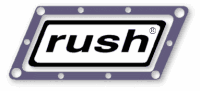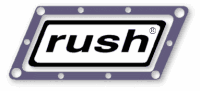|
These environment variables are used by the rush system.
Some variables affect the behavior of the rush client program,
and some are set by the rush daemon to pass information to the
user's Render Script. Some
fall into both categories.
Render Scripts should at very least make use of $RUSH_FRAME
or $RUSH_PADFRAME to determine the current frame
being rendered.
General Rush Environment Variables
These variables affect behavior of rush(1) and related programs.
|
|
RUSH_DIR
|
Rush install directory. eg. "/usr/local/rush", etc.
|
|
RUSH_FU
|
If set to 1, one can modify other people's jobs.
|
|
RUSH_JOBID
|
The 'default' jobid for all rush(1) commands.
|
|
Rush 'Frame' Environment Variables
|
|
RUSH_FRAME
|
The current frame number, eg. '37'.
|
|
RUSH_PADFRAME
|
The current padded frame number, eg. '0037'.
|
|
RUSH_FIRST_FRAME
|
The first frame in the job, eg. '1'. (Rush 102.42 and up)
|
|
RUSH_LAST_FRAME
|
The last frame in the job, eg. '100'. (Rush 102.42 and up)
|
All Render Script Environment Variables
These are variables passed to the render script for each running frame.
|
|
RUSH_DIR
|
Rush install directory. eg. "/usr/local/rush", etc.
|
|
RUSH_FIRST_FRAME
|
The first frame in the job, eg. '1'. (Rush 102.42 and up)
|
RUSH_FRAME
|
The current frame number, eg. '37'.
|
|
RUSH_HOSTNAME
|
The hostname we're rendering on, eg. "tahoe"
|
|
RUSH_ISDAEMON
|
Use this variable to detect network worm avoidance.
|
|
RUSH_JOBID
|
The jobid for the rendering frame, eg. "tahoe.37"
|
|
RUSH_LAST_FRAME
|
The last frame in the job, eg. '100'. (Rush 102.42 and up)
|
|
RUSH_LOGFILE
|
The logfile for the script's own output, eg. "/net/rush/logs"
|
|
RUSH_PADFRAME
|
The padded frame number being rendered, eg. '0037'.
|
|
RUSH_RAM
|
The job's current Ram value
|
|
RUSH_TMPDIR
|
The tmp directory rush automatically creates and removes.
|
|
RUSH_TRY
|
The number of times this frame has tried to render, eg. "3".
|
|