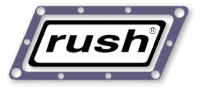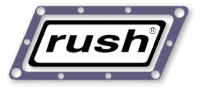1) Offline Rush for the machine being removed.
rush -getoff oldhost
This will requeue frames that were rendering to other machines,
and prevent new frames from starting, so that you don't have
jobs with 'stuck frames' when you disable Rush on the box.
2) Stop the daemon and disable it from booting.
Login to the old machine as root, and then:
UNIX: /usr/local/rush/etc/S99rush stop
WINDOWS: net stop rushd
b) Disable the rushd service.
Windows
-------
Go into Start | Control Panel | Admin Tools | Services | Rushd
and change the service from 'Automatic' to 'Disable'.
Mac OSX
-------
Change the RUSHSERVER entry in /etc/hostconfig from "-YES-" to "-NO-".
You can either do this manually with vi(1) or pico(1), or just run this
single shell command:
(echo g/RUSHSERVER=/s/-YES-/-NO-/g; echo wq) | ex /etc/hostconfig
Linux/Irix
----------
chkconfig rush off
3) On the license server, remove the old machine from rush/etc/hosts
and push the changes to the network.
You can either use rushadmin(1):
1) Click 'hosts' (to edit the hosts file)
2) Remove (or comment out) the entry
3) Hit 'Save'
4) Hit 'Send' to update the network
..or just edit the file with a text editor and use rush -push:
Unix/Mac
vi /usr/local/rush/etc/hosts
rush -checkhosts /usr/local/rush/etc/hosts
rush -push hosts +any
Windows
edit \rush\etc\hosts -- the DOS 'edit' program
rush -checkhosts \rush\etc\hosts
rush -push hosts +any
4) Done.
Optional: if you don't intend to use Rush again on this machine,
you can remove it from the machine's disk drive:
|