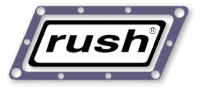
|
Rush Render Queue - Job Format Table (C) Copyright 2008, 2016 Seriss Corporation. All rights reserved. (C) Copyright 1999, 2007 Greg Ercolano. All rights reserved. V 103.07b 05/11/16 Strikeout text indicates phased out or obsolete operators. |
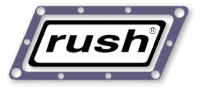
|
Rush Render Queue - Job Format Table (C) Copyright 2008, 2016 Seriss Corporation. All rights reserved. (C) Copyright 1999, 2007 Greg Ercolano. All rights reserved. V 103.07b 05/11/16 Strikeout text indicates phased out or obsolete operators. |
This lets you define which columns you want to see in the 'Jobs' reports by specifying a list of keywords (see table below) with optional padding width and truncation values (similar to printf()). For example:
% rush -lj -fmt "Status<STATUS>:-8 Jobid<JOBID>:-12 Title<JOBTITLE>" # See below: Status, Jobid, Title STATUS JOBID JOBTITLE Run erie.167 100/340/master Run erie.169 100/410/master Run erie.170 100/390/master % |
|
$ rush -lj -fmt "Jobid:-8 Elapsed" # No custom names (headings will have same name as keywords)
Jobid Elapsed
tahoe.5 337:30:09
tahoe.7 336:22:51
tahoe.8 22:17:31
tahoe.9 22:12:51
$ rush -lj -fmt "Jobid<JOBID>:-8 Elapsed<AGE> # Custom heading names: uppercase JOBID, "Elapsed" -> "AGE"
JOBID AGE
tahoe.5 337:30:32
tahoe.7 336:23:14
tahoe.8 22:17:54
tahoe.9 22:13:14
|
|
% rush -lj -fmt "Status:-8 Jobid:-12 Title:-14" -- Without dotted header
Status Jobid Title
Run erie.167 100/340/master
Run erie.169 100/410/master
Run erie.170 100/390/master
% rush -lj -fmt "-Status:-8 Jobid:-12 Title:-14" -- With dotted header
Status Jobid Title
-------- ------------ --------------
Run erie.167 100/340/master
Run erie.169 100/410/master
Run erie.170 100/390/master
|
|
| Title:25 | right justified padded 25 characters |
| Title:-25 | left justified padded 25 characters |
| Title<JOBTITLE>:-25 | left justified padded 25, with custom column heading |
| Title:25.25 | right justified pad 25, truncated at 25 characters |
| Title:-25.25 | left justified pad 25, truncated at 25 characters |
| Title<JOBTITLE>:-25.25 | left justified pad 25, truncated 25, with custom column heading |
| Jobs Report "-fmt" Keywords | |
| Keyword | Description |
| %Busy | Percentage of frames in the Run/Strt/Die state (leading percent sign) |
| %Die | Percentage of frames in the Die state (leading percent sign) |
| %Done | Percentage of frames in the Done state (leading percent sign) |
| %Fail | Percentage of frames in the Fail state (leading percent sign) |
| %Hold | Percentage of frames in the Hold state (leading percent) |
| %Que | Percentage of frames in the Que state (leading percent sign) |
| %Run | Percentage of frames in the Run state (leading percent sign) |
| %Strt | Percentage of frames in the Strt state (leading percent sign) |
| ActState | The actual 'internal' state of the job (for debugging only) |
| AutoDump | Job's 'autodump' value |
| AverageEta[Date] | Job's ETA based on average render times in unix date(1) format |
| AverageEta[MDYHMS] | Job's ETA based on average render times in MM/DD/YYYY,HH:MM:SS |
| AverageEta[Time] | Job's ETA based on average render times in unix time(3) format |
| Busy | Number of frames in the Run/Strt/Die state (same as FramesBusy) |
| Busy% | Percentage of frames in the Run/Strt/Die state (trailing percent sign) |
| BusyPercent | Percentage of frames in the Run/Strt/Die state (no percent sign) |
| Command | Job's 'command' |
| CommandFlags | Job's 'commandflags' |
| CpuAndPriority | Comma separated list of just the cpu cap + priority, eg. "=10@100,=2@999" |
| Cpus | Comma separated list of cpu specifications requested, eg. "+any=10@100,+work=2@999" |
| Criteria | Job's 'criteria' (may contain spaces) |
| DefPriority | Job's default priority See also: the priority submit command. |
| DependOn | Comma separated list of jobids this job is set to "dependon" |
| DependOnState | Job's 'dependonstate' value |
| Dependents | Comma separated list of jobids that "dependon" this job |
| Die | Number of frames in the Die state (same as FramesDie) |
| Die% | Percentage of frames in the Die state (trailing percent sign) |
| DiePercent | Percentage of frames in the Die state (no percent sign) |
| Done | Number of frames in the Done state (same as FramesDone) |
| Done% | Percentage of frames in the Done state (trailing percent sign) |
| DoneMail | Job's 'donemail' value |
| DonePercent | Percentage of frames in the Done state (no percent sign) |
| DoneTimeAverage[HMS] | Average elapsed time for Done frames in HH:MM:SS |
| DoneTimeAverage[Secs] | Average elapsed time for Done frames in seconds |
| DoneTimeTotal[HMS] | Done total elapsed render time in HH:MM:SS |
| DoneTimeTotal[Secs] | Done total elapsed render time in seconds |
| DumpMail | Job's 'dumpmail' value |
| Elapsed | Elapsed wall clock time since the job was submitted in HH:MM:SS. This timer keeps running even when all frames have rendered and job is done. If you want the time spent rendering, you want RenderElapsed instead. |
| Elapsed[HMS] | Elapsed time since job was submitted in HH:MM:SS. See Elapsed for more info. |
| Elapsed[Secs] | Elapsed time since job was submitted in seconds This timer keeps running even when all frames have rendered and job is done. If you want the time spent rendering, you want RenderElapsed instead. |
| EndDate | Job's end date as a unix date(1) string (Same as JobEnd[Date]) |
| Fail | Number of frames in the Fail state (same as FramesFail) |
| Fail% | Percentage of frames in the Fail state (trailing pecent sign) |
| FailPercent | Percentage of frames in the Fail state (no pecent sign) |
| FailTimeAverage[HMS] | Average elapsed time for Fail frames in HH:MM:SS |
| FailTimeAverage[Secs] | Average elapsed time for Fail frames in seconds |
| FailTimeTotal[HMS] | Fail total elapsed render time in HH:MM:SS |
| FailTimeTotal[Secs] | Fail total elapsed render time in seconds |
| FifoOrder | Job's raw internal fifo value (magnitude) |
| FifoOrder[Date] | Job's raw internal fifo value as MM/DD/YY,HH:MM:SS.ID |
| FifoSchedOrder | Same as FifoOrder |
| FifoSchedOrderDate | Same as FifoOrder[Date] |
| FirstFrame | First frame in the job's framelist |
| FrameFlags | Job's 'frameflags' |
| FramePad | Shows the current 'framepad' setting |
| Frames | Number of frames in the job's framelist |
| FramesBusy | Number of frames in the Run/Strt/Die state |
| FramesDie | Number of frames in the Die state |
| FramesDone | Number of frames in the Done state |
| FramesFail | Number of frames in the Fail state |
| FramesHold | Number of frames in the Hold state |
| FramesQue | Number of frames in the Que state |
| FramesRun | Number of frames in the Run state |
| FramesStart | Number of frames in the Strt state |
| Frames[AsciiChart] | Ascii bar chart (.=Que, X=Fail, #=Done, *=Busy) |
| Frames[BarChart] | Color bar chart (nor=Que, red=Fail, green=Done, blue=Busy) |
| Hold | Number of frames in the Hold state (same as FramesHold) |
| Hold% | Percentage of frames in the Hold state (trailing percent sign) |
| HoldPercent | Percentage of frames in the Hold state (trailing percent sign) |
| ImgCommand | Job's 'imgcommand' |
| JobData | Job's free-form 'job data' |
| JobData[#] | Specific line# from job data |
| JobData[String] | Specific line that starts with 'String' from job data |
| JobDone | Job's completion date as MM/DD/YY,HH:MM:SS (Same as RenderDone) |
| JobDoneCommand | Job's 'jobdonecommand', command run when all frames are Done |
| JobDoneCommandFlags | Job's 'jobdonecommandflags' |
| JobDone[Date] | Time last frame done rendering as unix date(1) (Same as RenderDone[Date]) |
| JobDone[MDYHMS] | Job's completion date as MM/DD/YY,HH:MM:SS (Same as RenderDone) |
| JobDone[Time] | Time last frame done rendering as unix time(3) |
| JobDumpCommand | Job's 'jobdumpcommand', command run when job is dumped |
| JobDumpCommandFlags | Job's 'jobdumpcommandflags' |
| JobEnd | Job's end date as MM/DD/YY,HH:MM:SS (Same as JobEnd[MDYHMS]) |
| JobEnd[Date] | Job's end date as a unix date(1) string |
| JobEnd[MDYHMS] | Job's end date as MM/DD/YY,HH:MM:SS |
| JobEnd[Time] | Job's end date as a unix time(3) value |
| JobRemarks | User's job remarks |
| JobRestartCommand | Job's 'jobrestartcommand', command run just before job restarts (after pause, requeue..) |
| JobRestartCommandFlags | Job's 'jobrestartcommandflags' |
| JobStartCommand | Job's 'jobstartcommand', command run just before job starts rendering the first frame |
| JobStartCommandFlags | Job's 'jobstartcommandflags' |
| JobStart[Date] | Job's start date as a unix date(1) string |
| JobStart[MDYHMS] | Job's start date as MM/DD/YY,HH:MM:SS |
| JobStart[Time] | Job's start date as a unix time(3) value |
| Jobid | Jobid for the job |
| LastFrame | Last frame in the job's framelist |
| LicPauseSecs | Job's "LicPauseSecs" value in HH:MM:SS |
| LicPauseSecs[HMS] | Job's "LicPauseSecs" value in HH:MM:SS |
| LicPauseSecs[Secs] | Job's "LicPauseSecs" value in seconds |
| LicPauseTimer | Job's "-licpause" countdown timer in HH:MM:SS |
| LicPauseTimer[HMS] | Job's "-licpause" countdown timer in HH:MM:SS |
| LicPauseTimer[Secs] | Job's "-licpause" countdown timer in seconds |
| LogDir | Job's log directory See also: the Logdir submit command. |
| LogExt | Job's logfile extension |
| LogFlags | Job's 'logflags' |
| MaxCpus | Job's "MaxCpus" value |
| MaxTime | Job's "MaxTime" value in HH:MM:SS |
| MaxTimeState | Job's "MaxTimeState" value |
| MaxTime[HMS] | Job's "MaxTime" value in HH:MM:SS |
| MaxTime[Secs] | Job's "MaxTime" value in seconds |
| NeverCpus | Comma separated list of machines not to use for rendering |
| Nice | Unix "niceness" value for rendering frames (10=nice, 0=normal) |
| Notes | Job's 'notes' (all lines) |
| Notes[#] | Specific line from job's notes |
| Notes[String] | Specific lines that start with 'String' from job's notes. |
| Owner | Owner of job; the user who submitted the job |
| OwnerGid | Owner of job's GID. (Windows submitted jobs: this will be the ntrushgid) |
| OwnerUid | Owner of job's UID. (Windows submitted jobs: this will be the ntrushuid) |
| Priority | Comma separated list of job's priority specifications (in priority order) |
| Priority[Vals] | Comma separated list of job priorities (just the values) |
| Progress | Convenience alias for 'Frames[BarChart]' |
| Progress[AsciiChart] | Ascii bar chart (same as Frames[AsciiChart]) |
| Que | Number of frames in the Que state (same as FramesQue) |
| Que% | Percentage of frames in the Que state (trailing percent sign) |
| QuePercent | Percentage of frames in the Que state (trailing percent sign) |
| Ram | Job's 'ram' value |
| RebootId | The reboot ID # (for debugging only) |
| Remarks | Remarks for the job, both user's custom messages [and rush's in brackets] Remarks about the job, as shown in the default 'rush -lj' report. Includes rush's internal remarks, as well as the user's -jobremarks. |
| RenderDone | Time last frame done rendering as MM/DD/YY,HH:MM:SS |
| RenderDone[Date] | Time last frame done rendering as unix date(1) |
| RenderDone[MDYHMS] | Time last frame done rendering as MM/DD/YY,HH:MM:SS (Same as RenderDone) |
| RenderDone[Time] | Time last frame done rendering as unix time(3) |
| RenderElapsed[HMS] | Total time between first frame start and last frame done in HH:MM:SS |
| RenderElapsed[Secs] | Total time between first frame start and last frame done in seconds |
| RenderStart | Time first frame started rendering in MM/DD/YYYY,HH:MM:SS |
| RenderStart[Date] | Time first frame started rendering as unix date(1) |
| RenderStart[MDYHMS] | Time first frame started rendering in MM/DD/YYYY,HH:MM:SS (Same as RenderStart) |
| RenderStart[Time] | Time first frame started rendering as unix time(3) |
| Run | Number of frames in the Run state (same as FramesRun) |
| Run% | Percentage of frames in the Run state (trailing percent sign) |
| RunPercent | Percentage of frames in the Run state (trailing percent sign) (Same as Run%) |
| RushRemarks | Rush's remarks for job |
| StartDate | Job's start date as a unix date(1) string (Same as JobStart[Date]) |
| Status | Status of the job: Run|Done|Fail|Wait|etc. |
| Strt% | Percentage of frames in the Strt state (trailing percent sign) |
| StrtPercent | Percentage of frames in the Strt state (no percent sign) |
| Title | Title of the job |
| User | User that owns the job followed by uid and gid in parens, eg. "fred (1000/25" |
| WaitFor | Comma separated list of jobids this job is set to "waitfor" |
| WaitForDependents | Comma separated list of jobids that "waitfor" this job |
| WaitForState | Job's 'waitforstate' value |
| WaitForTime | Job's 'waitfor' time value (if any specified) |
| defaults | Use internal vendor 'hard default' format string |
| help | Help with all -fmt keywords |
USAGE
-----------------------------------------------------------------------------
Expects format string as a series of whitespace separated specs:
<FieldName>[<customheadername>][:<#minwidth>][.<#truncwidth>]
EXAMPLES
-----------------------------------------------------------------------------
Padding, no truncation:
rush -lj -fmt "Status:-8 Jobid:-16 Title:-25 Owner:-14 %Done:5 %Fail:5 Busy:4 Elapsed:10 Remarks"
Padding and truncation:
rush -lj -fmt "Status:-8.8 Jobid:-16.16 Title:-25.25 Owner:-14.14 %Done:5 %Fail:5 Busy:4 Elapsed:10 Remarks"
Simple list of fields with no padding:
rush -lj -fmt "Status Jobid Title Owner %Done %Fail Busy Elapsed Remarks"
Custom header names, no padding:
rush -lj -fmt "Status<JobStatus> Jobid<TheJobid> Title<TheJobTitle> Owner<TheJobOwner>"
Custom header names with padding:
rush -lj -fmt "Status<JobStatus>:-8 Jobid<TheJobid>:-16 Title<TheJobTitle>:-25 Owner<TheJobOwner>:-8"
Same as above, with extra 'dotted line' heading
rush -lj -fmt "-Status<JobStatus>:-8 Jobid<TheJobid>:-16 Title<TheJobTitle>:-25 Owner<TheJobOwner>:-8"
^
Normal report with color 'Progress' bar chart:
rush -lj -fmt "-Status:-8 Jobid:-16 Title:-25 Owner:-14 %Done:5 %Fail:5 Busy:4 Frames[BarChart]<Progress>:-20 Elapsed:10 Remarks"
Full report requesting certain fields:
rush -ljf -fmt "Jobid Command LogDir"