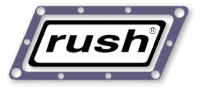
|
Rush Render Queue - Rushadmin Interface V 103.07b 05/11/16 (C) Copyright 2008, 2016 Seriss Corporation. All rights reserved. (C) Copyright 1995,2000 Greg Ercolano. All rights reserved. Strikeout text indicates features not yet implemented |
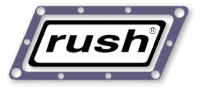
|
Rush Render Queue - Rushadmin Interface V 103.07b 05/11/16 (C) Copyright 2008, 2016 Seriss Corporation. All rights reserved. (C) Copyright 1995,2000 Greg Ercolano. All rights reserved. Strikeout text indicates features not yet implemented |
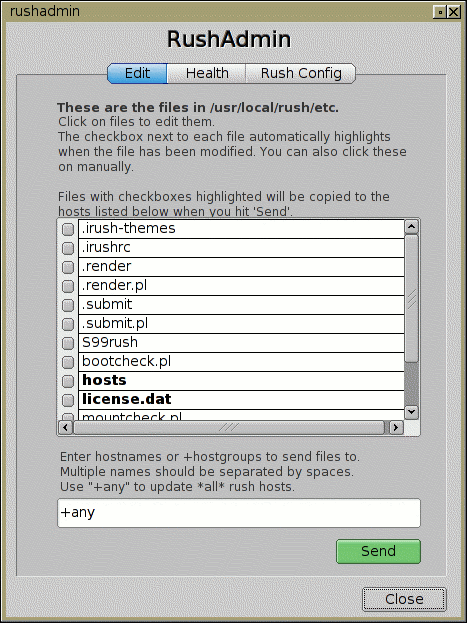
The most common files to modify are these:
|
'rushadmin' basically lets you edit and distribute these files, and any other small ascii files in $RUSH_DIR/etc/ using a GUI, instead of the command line.
You can send your changes to all the rush machines (default: +any), or specify individual hosts or +hostgroups. Which machines get updated depends on what you specify in the field above the "Send" button:
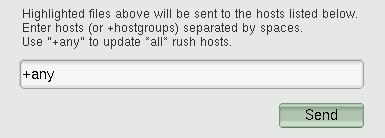
Just click on the files you want to edit.
When you save your changes, the buttons next to the files are automatically "checked", indicating the file has changed, and will be distributed out to the network when you hit 'Send'.
Sending Changes To the Network
Once you've edited a few files, hit 'Send' to send the selected files to the network. This will invoke 'rush -push' to send the files to the network. A window will open showing the progress of the 'rush -push' operation, updating each file to each machine on the network. Machines that don't respond will be shown at the bottom of the report, and must be updated again at a later time. eg:
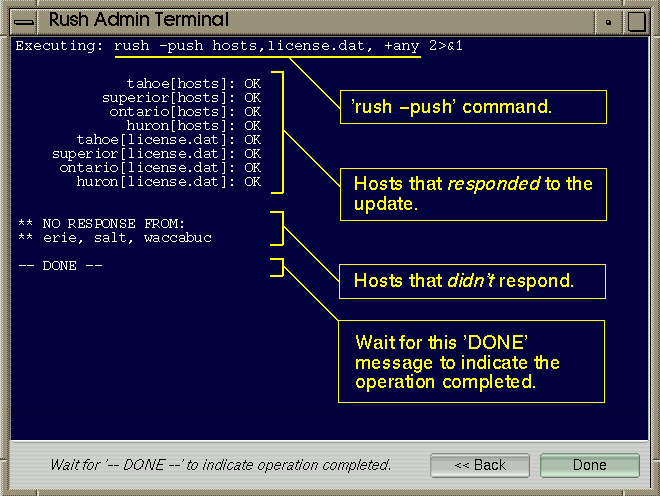
Common Rush Configuration Changes
There are many options in the rush.conf file, but for the most part, very few ever need to be modified. The most common rush.conf file changes can be changed using the "Rush Config" tab in rushadmin, which lets you set these common items:
The Mail settings tell rush how to reach your mail server to deliver rush related emails, such as when the user sets up their jobs to send mail when a job completes, with donemail or dumpmail.
The Unix/Windows settings tell rush what UID/GID to use when running jobs on unix machines that were submitted from Windows machines (that don't have the concept of uid/gid values)
The Permit settings tell rush which users are permitted to run certain administrative commands, such as being able to online/offline machines.
To access other settings, edit the rush.conf file directly.
Health Check
When managing large networks, you can poll the health of the daemons
by using the 'Health Check' option:
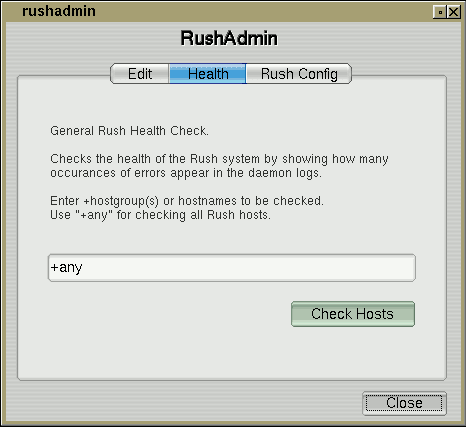
Doing this invokes the rush -dlogstats command, which checks the daemon logs on each machine (rush.log) for certain kinds of errors, and shows how many of each there are:
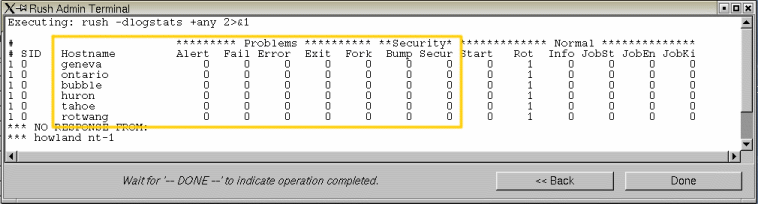
High counts of critical errors might indicate a problem on some machines that should be looked into by viewing the rushd.log on that machine in a text editor.